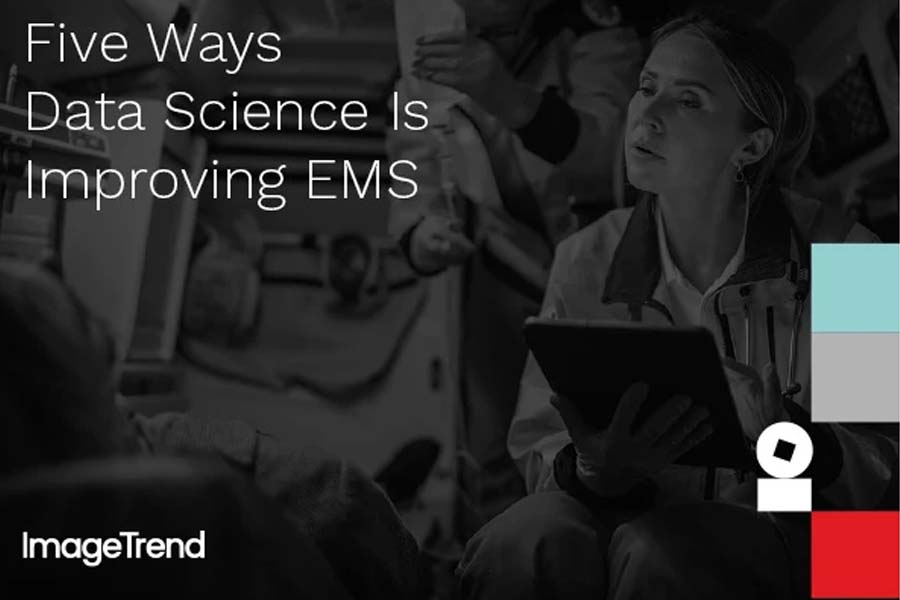ImageTrend Elite
Fire Department Records Management System (RMS)
ImageTrend Elite™ for Fire is a complete RMS for managing fire operations, documenting incidents and conducting inspections.

Tailored for Your Operations
NFIRS 5.0
National Fire Incident Reporting System (NFIRS) 5.0 compliant data collection and built-in tools are designed for critical reports needed for budgeting, grants, ISO accreditation, training and more.
Fire Inspections
Capture Locations / Occupants / Inspections data in a cloud-based system. Keep records up to date and accessible from anywhere with an internet connection or use offline Elite Field™ Inspections if preferred.
Permits
Manage a location’s permit requests and documentations. This module is available as an extension of the Locations / Occupants / Inspections module.
Fire Investigations
Allow investigators to document all aspects of fire-related investigations, including witnesses, evidence grids, weather-related information and more.
Comprehensive Fire RMS
Other modules are available for Elite Fire (and Elite Rescue), including fire preplanning, permits, checklists, hydrants, training & activities, maintenance and inventory.
Reporting
ImageTrend Report Writer™, included, offers 160+ pre-created reports and easy to use ad hoc reporting with advanced query capabilities. Enhance awareness with optional Continuum® for near real-time insights – without building reports.
Get Started with ImageTrend Elite as Your Complete Fire Records Management System (Fire RMS)
Fluid/Configurable Forms
Not all fire departments collect data the same. Create your own forms to optimize your department’s workflow using Elite’s Form Manager. Utilize drag-and-drop editing to choose the fields and order of display for rapid data entry. Use default answers to save documentation time in routine situations.
Real-Time Validation
Elite’s real-time navigation helps you complete forms. Click on the validation score to see what fields are incomplete or failing validation and click to instantly navigate directly to the field within the form.
Create Plus-One Codes and Centrally Manage Your Data
Take in-depth control with centralized management of your fields and Plus-One codes, their value ranges, validation and mapping for import/export data exchange. The Data Manager lets you activate or inactivate values and change the labels for any choice that appears in a drop-down menu.
Built-In Checklists
Conduct truck and station checks plus track daily duties using a checklist to ensure that the crew is well-prepared and fulfilling their duties.
Inventory and Maintenance Module
Allocate resources and track vehicle maintenance and fleet status with our enhanced Inventory and Maintenance Module.
Training & Activities
Manage your continuing education hours, trainings, and certification classes with our Training & Activities Module. Build your own data entry forms with our Form Manager and configure your categories, topics, certifications, courses/event types for any continued education topic needs.
Fire CQI
When validation isn’t enough, enhance your department's documentation standards and perform continuous quality improvement to provide feedback reports to authors.
Integrate More Data
Optional ImageTrend Data Mart™ enables researchers and analysts to delve into the data collected via your Elite system. The Data Mart can be queried using any industry-standard business intelligence tools such as Crystal Reports, SAS and Tableau, or any other tool that can connect to a Microsoft SQL Server Database. It also can serve as a powerful tool in connecting and combining Elite data with other internal data sources.
Library
User-generated content from your peers in other departments can be shared with the Library. Find forms that others have found successful and share the wealth of knowledge in the ImageTrend community.
Integrations
ImageTrend’s solutions work together seamlessly, including a bidirectional integration with ImageTrend Slate™ for scheduling and operations management. Elite also integrates with other data systems, including CAD and 3rd party staffing/scheduling solutions, to improve data accuracy and save time by avoiding duplicate data entry. ImageTrend has experience integrating major scheduling solutions and CAD vendors such as: ADSi InterAct Motorola Northrop Grumman Spillman SunGard OSSI Central Square ZOLL
More Complete Data
Elite Fire comes with pre-built validation rules for NFIRS 5.0, and Elite Rescue also includes EMS incident rules. Add more validation rules as needed to fit your extended data set or department's operation’s needs - all configurable by your system administrator. Elite’s real-time navigation also helps complete forms.
Live Support
Submit a support question 24/7 online with Support Desk. Support Desk provides a platform to quickly and easily ask a question without the need to call the support team. If any questions arise, the user is contacted via phone or email to ensure the process continues. There is also a toll-free support number to get in touch during business hours.
Works on iPad, Windows & Android
Elite Fire is a single solution compatible with Android, iPad and Windows devices, ensuring a consistent user experience and providing flexibility for IT. Additionally, by utilizing the optional Elite Inspections Field module, inspections can be conducted offline on any compatible device.
Supporting Your Accreditation Efforts
With optional ImageTrend Continuum®, get near real-time information based on your data within Elite. Measure progress toward your accreditation with automatic monitoring and alerts. Learn more about Continuum.
Secure, web-based access keeps your fire-related records up-to-date in a protected hosting environment.
We are able to include helper text for our engine crews, which results in better inspections and happier customers. A wonderful feature and another reason we love, love, LOVE ImageTrend Software!
Keith Tanner
Fire Marshal | City of Surprise Fire - Medical Department (AZ)
Favorite Features of Elite fire RMS software
Take a look at this video. In a short time, you will discover how these efficient yet user-friendly resources can enhance your team’s speed and precision in recording fire incidents or providing medical assistance.
Connected Solutions
Tomorrow Won’t Look Like Today. Prepare For What’s Next.
See the bigger picture and confidently face the challenges ahead with our industry-leading solutions.